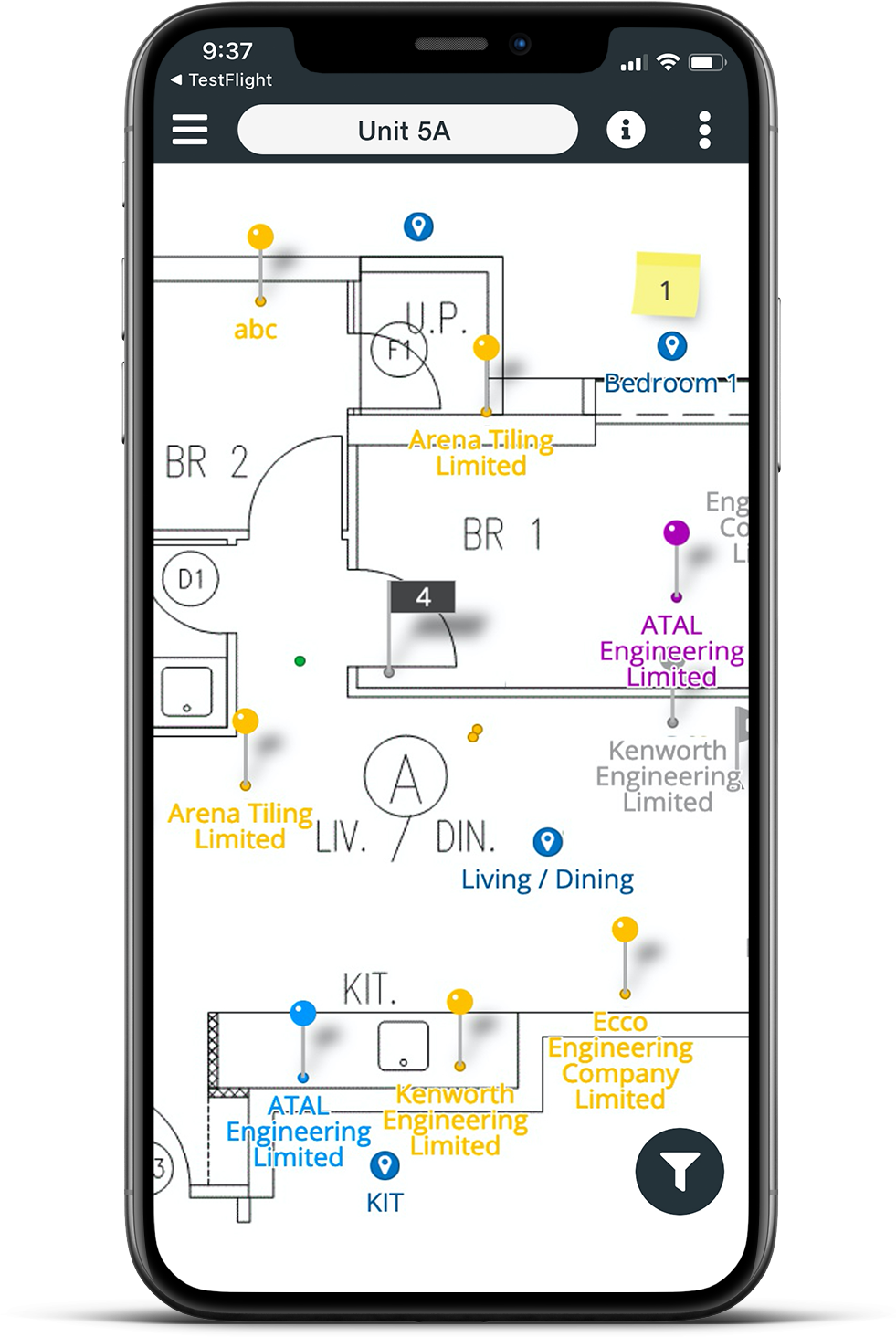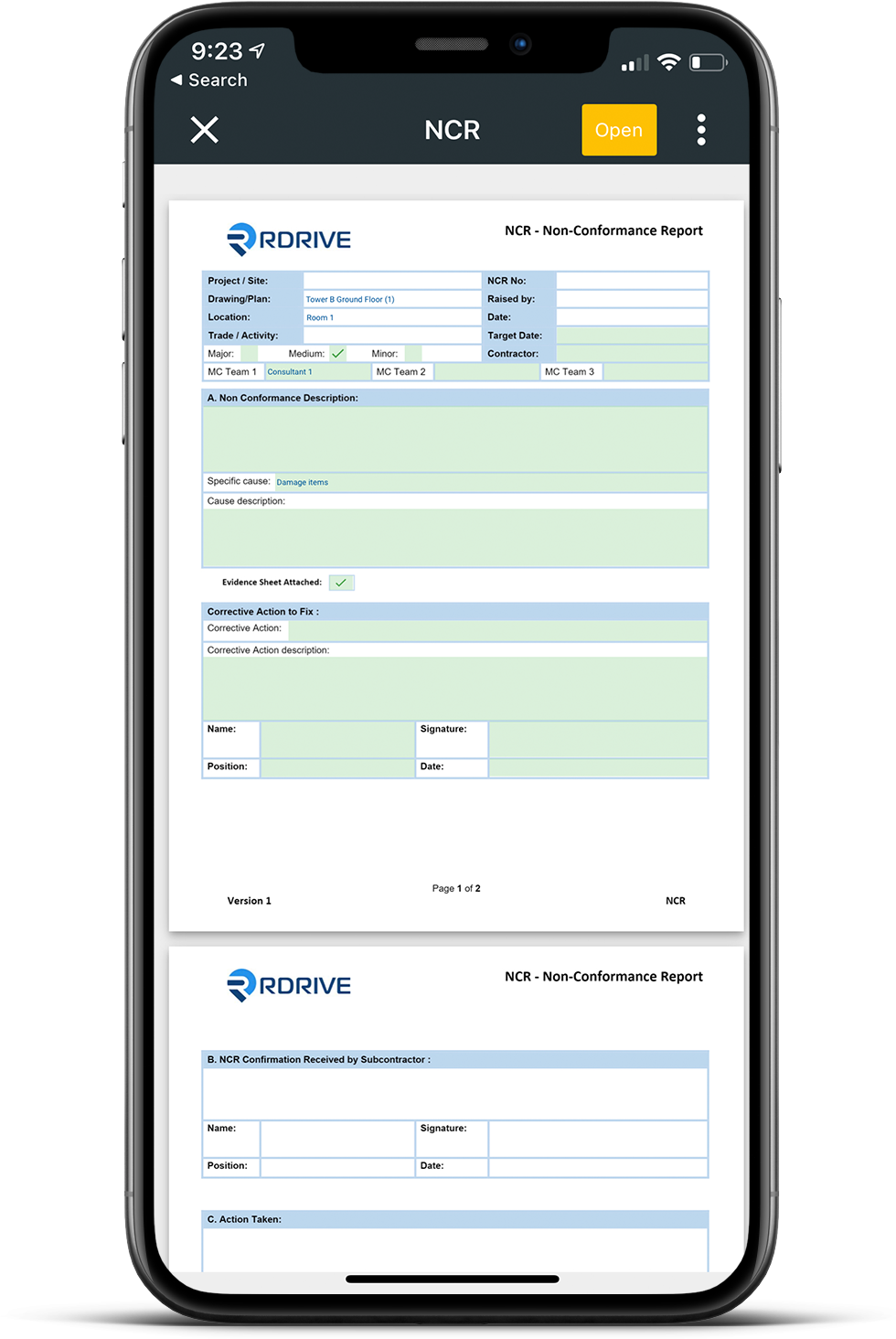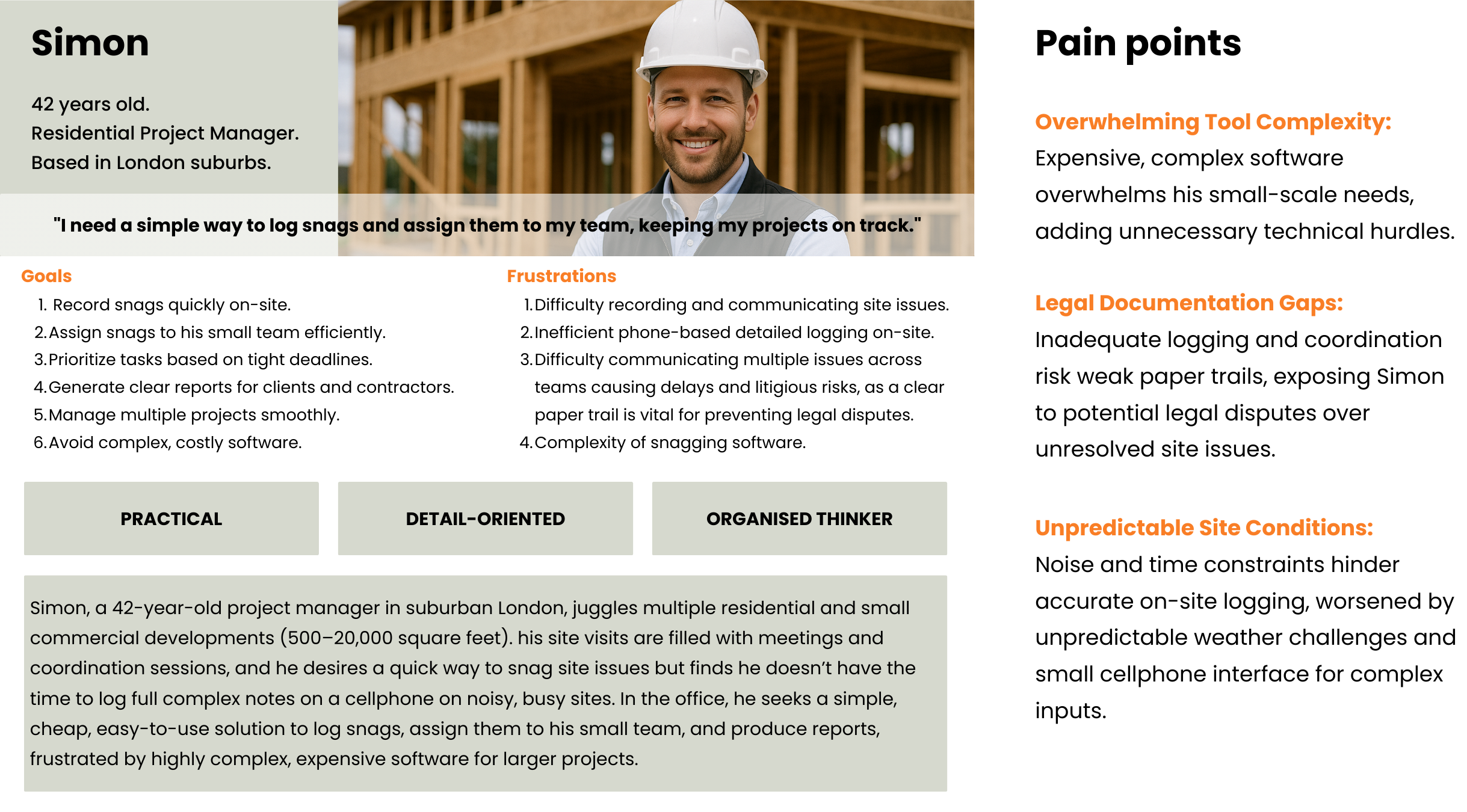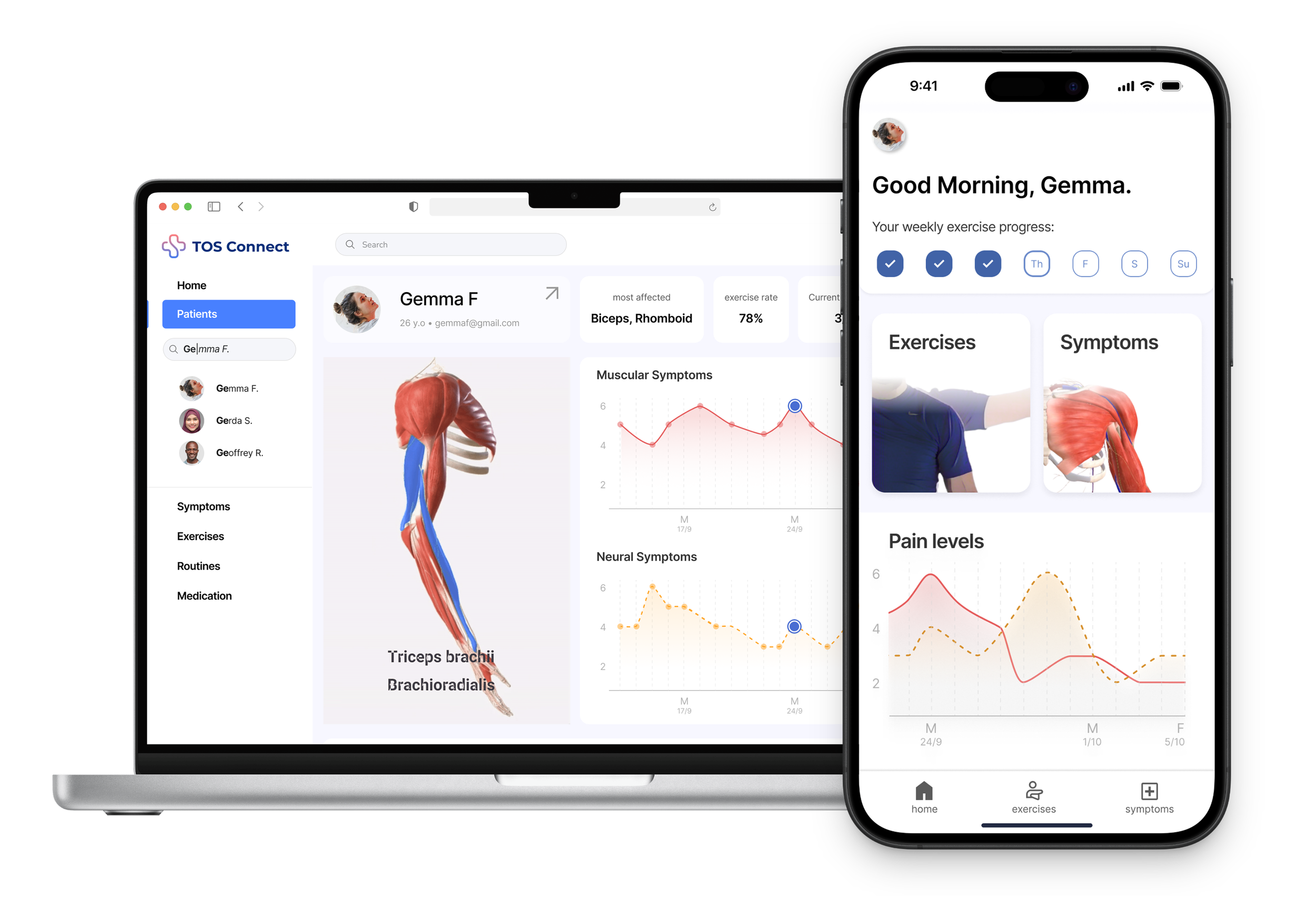Supporting construction stakeholders to handle site defects on small-scale projects.
Designed for ease of use, this product requires no construction background.
SnapSnag. An MVP solution to site snagging using AI prototyping.
Snag (n): a minor defect or outstanding work that needs to be addressed.
AI prototyping | July - August 2025
Problem: Construction stakeholders are contractually required to report site defects with ongoing works, and most projects usually have between 15 and 40 issues per week. To accurately report this, they either use expensive, complex software designed for large construction projects, or slow and inefficient manual methods that are prone to human error.
Solution: A simple platform for documenting and organising site snags, able to generate customisable PDF reports for coordination with the larger project team.
Project timeline: Approx. 100 hours from research through to initial user testing.
Read the full report below or try the prototype here.
Project inspiration
The project idea sparked when family members renovated their house, moving back into an unfinished property near project completion.
They struggled to manage numerous ongoing defects with various tradespeople, such as misaligned tiling, loose electrical sockets, and incomplete paintwork. Lacking construction experience, they found reporting and communicating these issues amidst the ongoing works overwhelming. Their experience highlighted a clear need for a simple solution.
This mirrored a challenge from my architectural career, where documenting site progress was tedious, often involving a combination of photos and written notes from site, taken back to the office and compiled into emails and reports for stakeholders.
Working on larger projects, we integrated construction software into our workflows, though the software tools were complex and expensive, designed for advanced teams working on big-budget projects. These would be completely ill-suited for smaller works on tighter budgets.
Surely there should be a way to help those involved in smaller projects to manage, track, and coordinate ongoing site issues effectively?
RDrive: A complex construction software designed for large teams with extensive requirements.
Understanding the User
Personas & Journey Maps
Fewer features = Simpler product
From talking with construction clients and professionals, I was able to understand what minimum features to include to keep the product simple for the user. From research, below is a list of strictly necessary features.
Snag Management: Capture images of defects, add text descriptions.
Assign Snags: Tag parties responsible to action items.
Prioritisation & Status: Note snag priority level and current status (ongoing, etc).
Reports: Generate PDF reports for team distribution.
Common features of bigger software that were excluded to keep the product lean and user-friendly include:
Real-time Project Tracking, Analytics, Document Management, Customizable Forms, Workflow Automation, Quality Control, Safety Management, Integration, and Real-time Collaboration.
Problem Statement: Simon needs a cheap, easy-to-use solution to log detailed site snags and generate reports for his teams.
The Goal: Design a simple, browser-based snagging tool to efficiently manage site snags, enabling input of detailed data and PDF report generation.
Research insights
Simon’s two primary work locations are suited to different aspects of the snagging process.
Sites are noisy, dusty, and busy environments, unsuitable for taking detailed notes, especially on a small cellphone screen. On site, Simon takes photos, records locations, and makes quick notes for later reference.
Offices provide a quieter environment where Simon can efficiently organise, detail, and collate notes and reports for distribution to other stakeholders.
Note that some building sites are more conducive to on-site note-taking, and some professionals use devices better suited to writing and recording notes (tablets, etc). The intention is that the mobile product (not designed) will allow Simon to add as much detail as he’d like on-site, though the majority of editing and organising of notes the long list of notes will still take place on the web-based platform.
As such, the focus of the project is on the design of the web-based client platform.
Designing the Solution
AI Prototyping
Lovable was used to rapidly generate testable prototypes with functional variable states.
Benefits: This was much faster than manual workflows would be to achieve a prototype of comparative detail and performance.
Drawbacks: The chat format is slow and inefficient for smaller tweaks.
UI updates
A clean visual style was opted for with high contrast for CTAs and tags, with the intention of keeping the product simple and intuitive for new users.
Benefits: Global colour/font edits are extremely quick to make.
Drawbacks: Making any adjustments to the UI can be buggy, sometimes a small change will crash the file.
Supabase backend integration
Integrating Supabase for a backend proved powerful for expanding the product capabilities. As pictured, the user can quickly customise and generate PDF snag lists for team distribution.
Wireframing
The plan preview remains fixed in place, providing consistent context retention throughout the user experience.
The collapsed snag preview provides key information for quick reference, while the expanded preview enables editing of less critical details, offering a focused, adaptable interface.
Usability testing
Testing with 5 construction professionals highlighted two main feedback points:
Users wanted to customise reports, such as creating reports of only “high” priority snags. I created a report preview page to select snags for reports.
The “assignee” category in the snag user flow confused users, e.g., assigning snags to “electrical engineers” but interpreting “assignee” as a specific person. I clarified the wording.
Learnings
Overcoming preconceptions
As a former architect, I initially viewed the issues faced with my own solutions in mind. Incorporating viewpoints from other construction stakeholders and clients helped me to define the problem more accurately and design a solution accordingly.
Prioritising simplicity
Competitor softwares have many more features, increasing their capabilities but making them bloated, more expensive, and daunting for new users. This project demonstrates that a cheaper, simpler solution could serve a wider audience.
AI Prototyping
0 to 60% at pace: The time it took me to get to a testable prototype was much quicker than standard Figma workflows. Many aspects make the prototype feel closer to a real product than a Figma file, such as editing the list of snags and then downloading a report comprised only of those selected.
Slow progress after 60%: The AI text chat format is poorly suited for graphical changes and tweaks. I found small graphic errors extremely frustrating, wasting too much time (and credits) trying to fix them.
There will be bugs: Currently, AI prototyping is prone to crashes that break your prototype, wasting time and forcing restores of earlier versions.
Accept the imperfect: Aiming for polish? Not possible. Just things lining up? No again. AI prototyping is great at getting to a testable, integrated product fast, but you’ll have to compromise on aesthetics, or waste hours and credits inching toward visual improvements.
Going Forward
AI improvements
Massive improvements in AI prototyping since I started using Claude last year make it hard to predict the extent of future impact on processes. I do, however, think the immediate future holds plenty of opportunity to integrate AI prototyping into workflows, like rapidly producing unpolished, integrated prototypes to achieve fuller user testing and validation sooner.
There's currently some one-directional integration between Figma and Lovable, but I predict future workflows allowing designers to work on the same product, switching between different tools, for instance, manual input and AI edits as desired.
Staying problem-centric
As AI influences product creation, we risk obsessing over the “how” and losing sight of the “why”. Staying problem-centric is critical, ensuring our methods serve business and user needs first.
I had to constantly remind myself during this project that the goal was a testable prototype, even as graphic errors distracted me from that focus. See the GIF for iterations on graphic issues that were more about my visual standards than building a working product.
Iterations to get the snag photos full height within the card, and thereafter change the images to be relevant to the snag title.
Let’s collaborate!
Hey, thanks for taking the time to review my work.If you have an idea that we could collaborate on, or want to know more about my process, feel free to drop me a message!