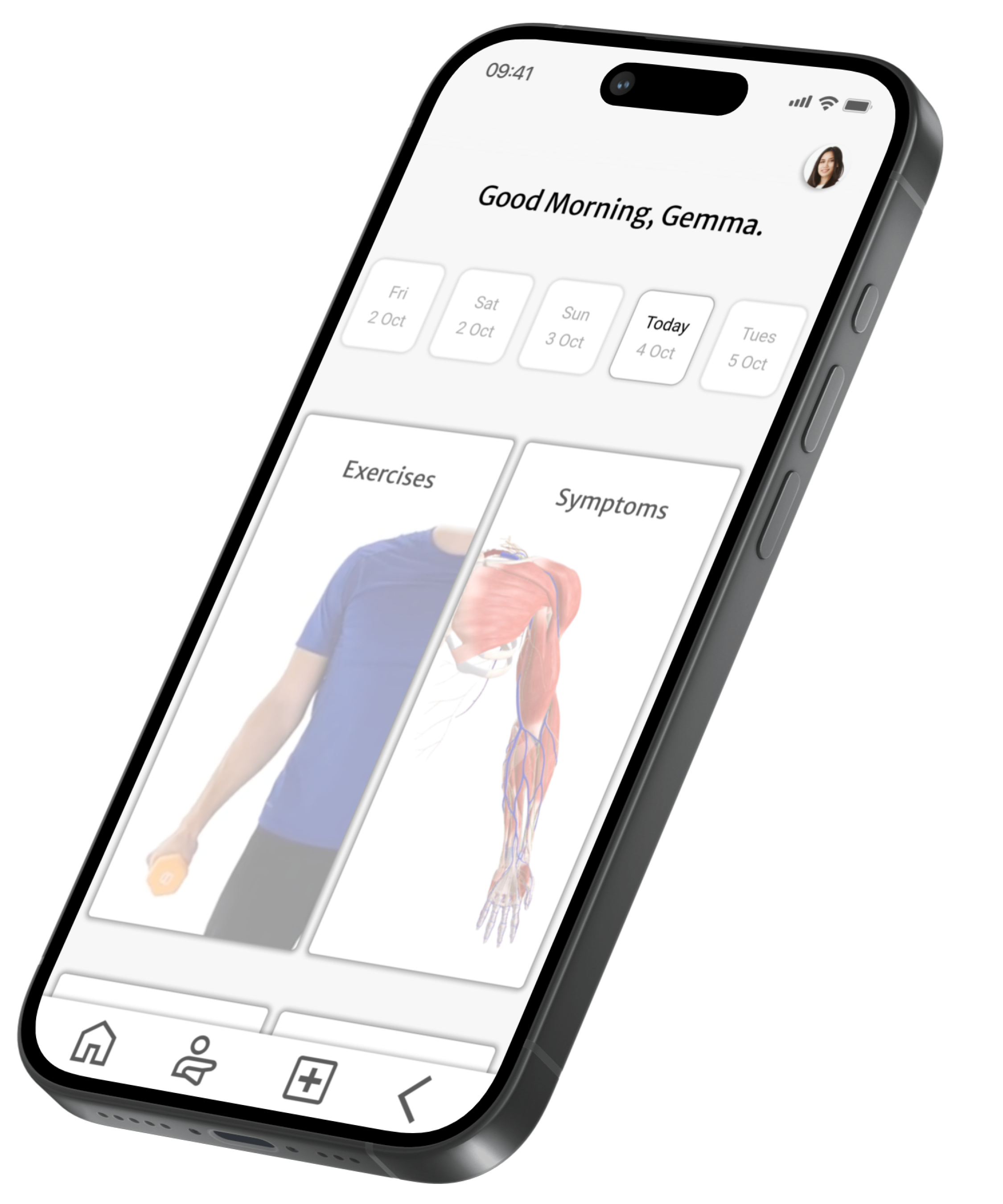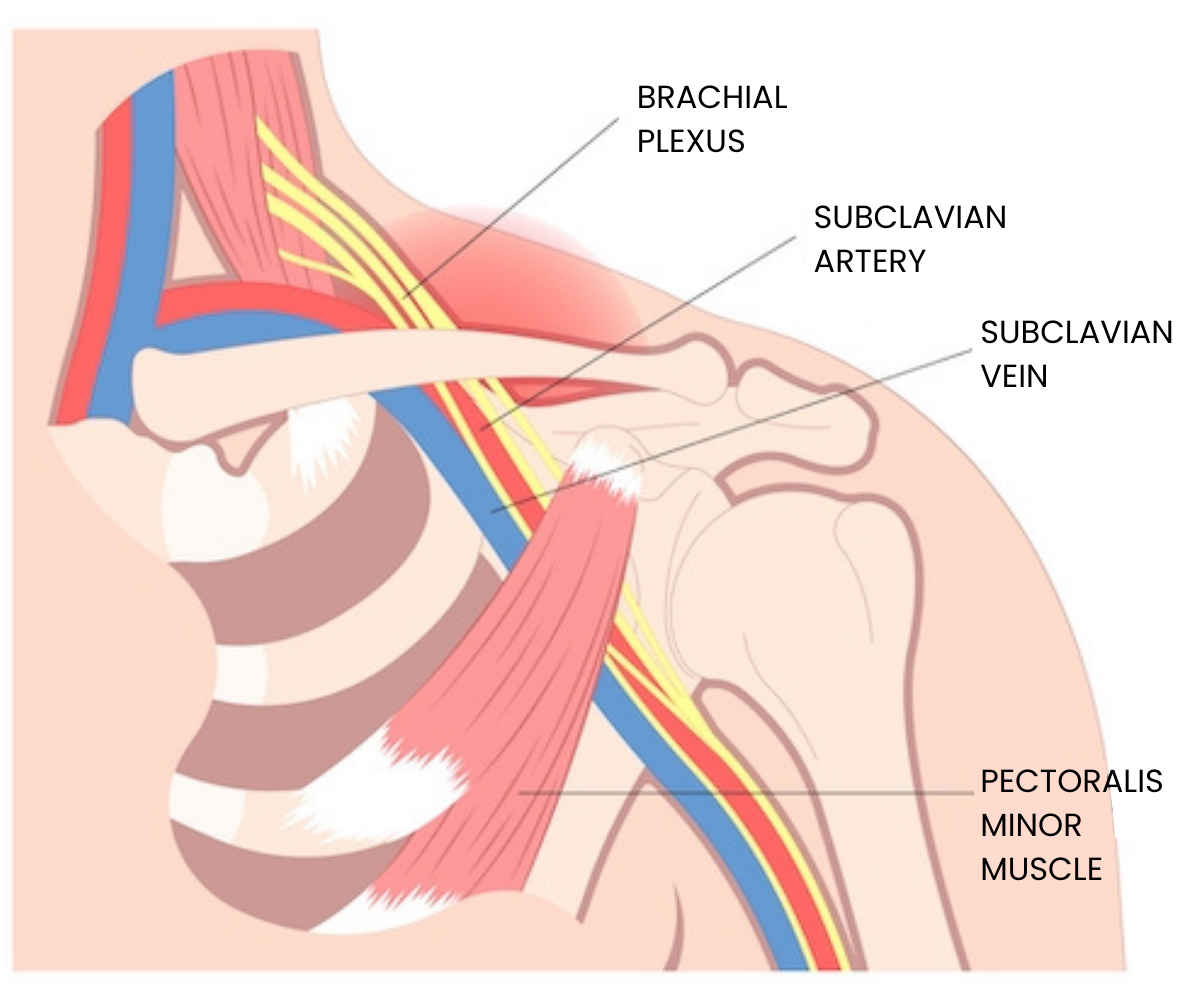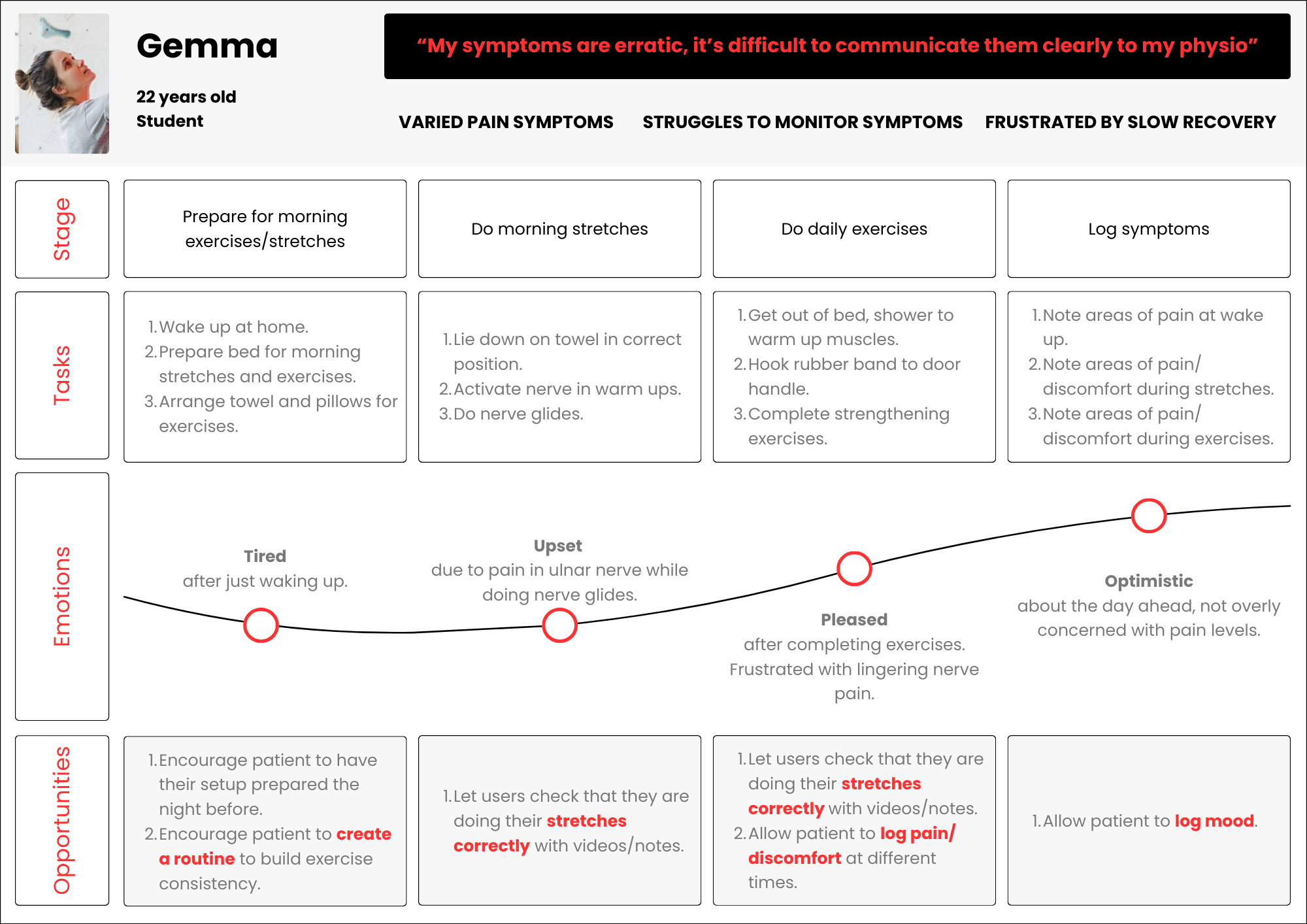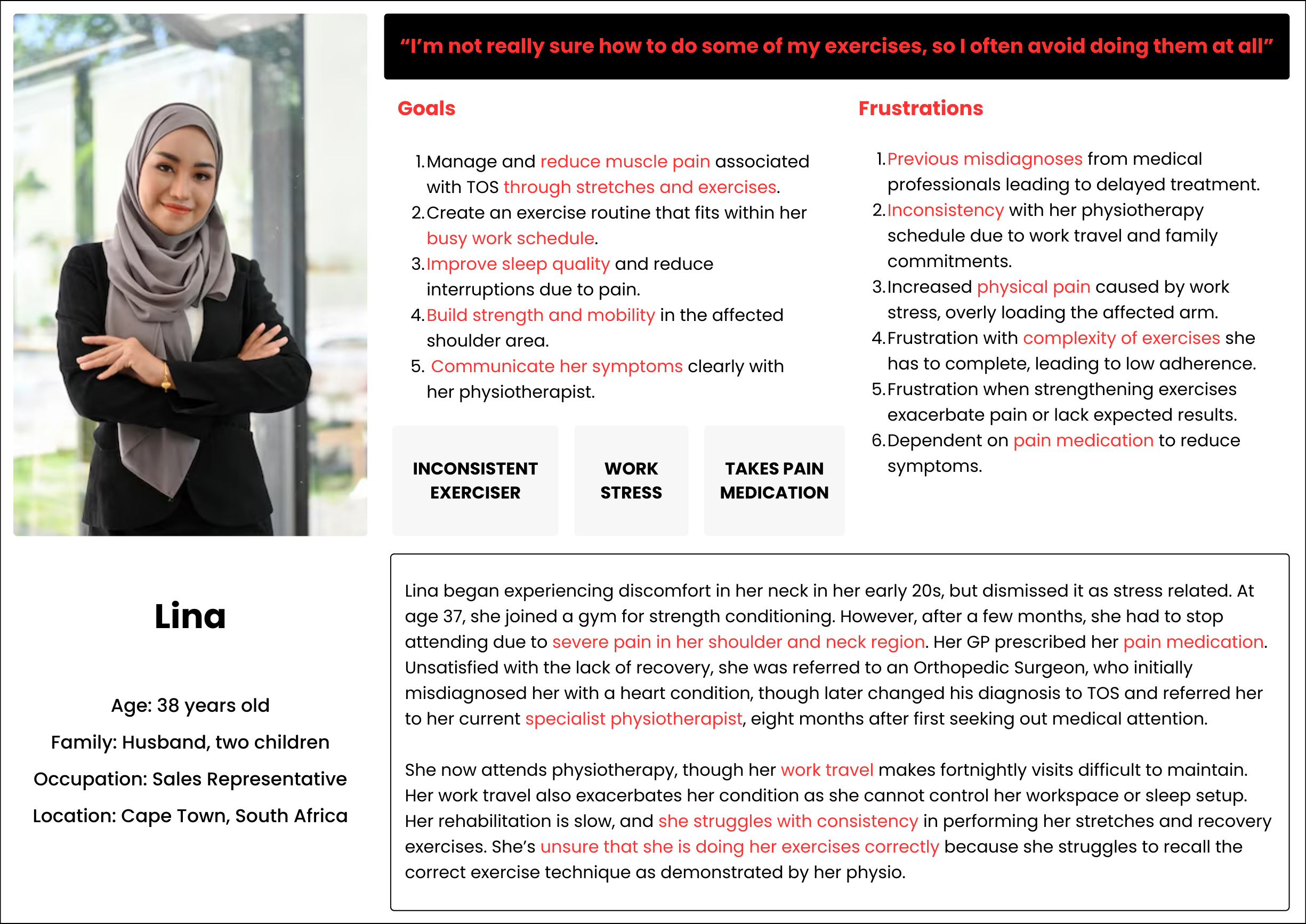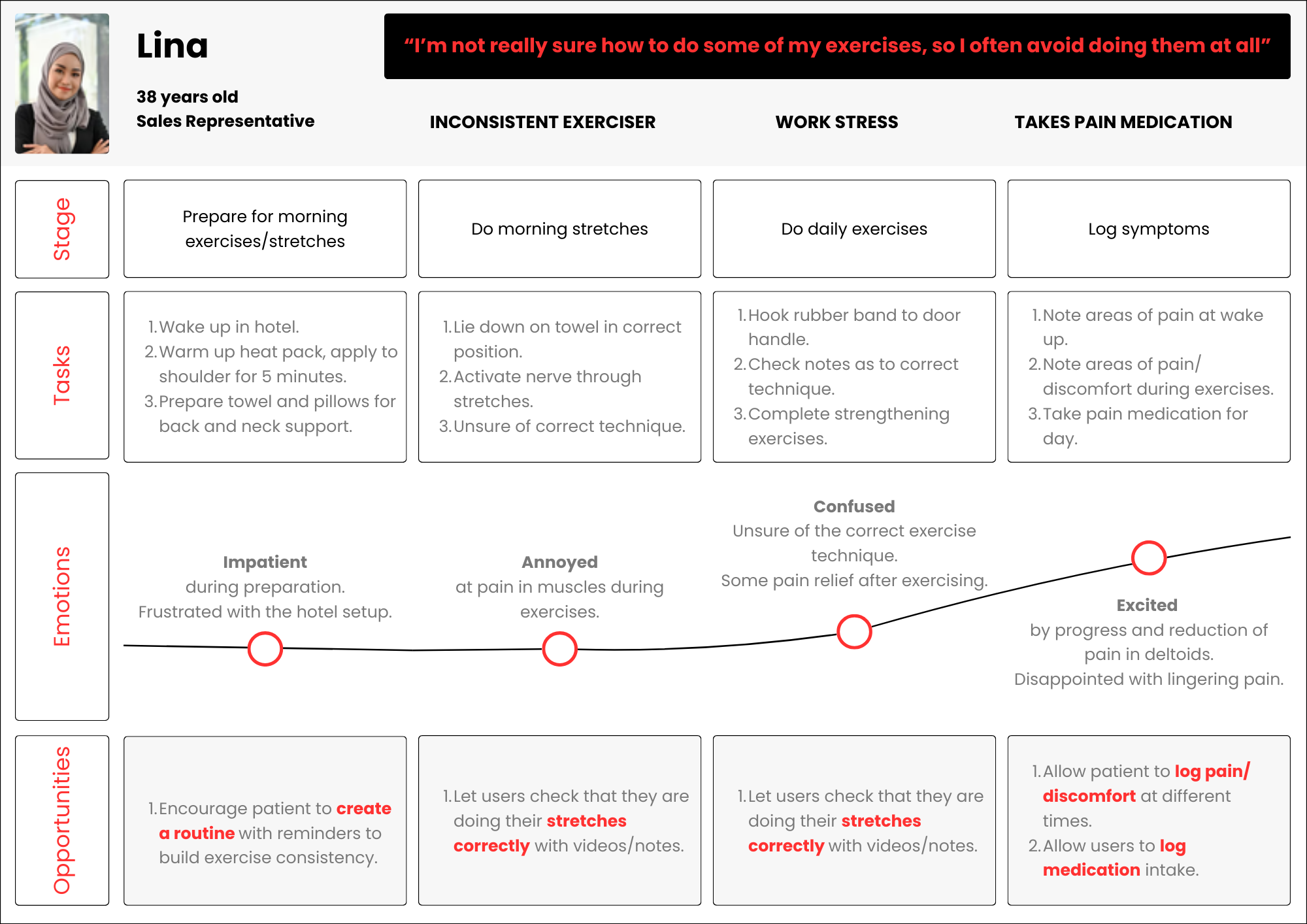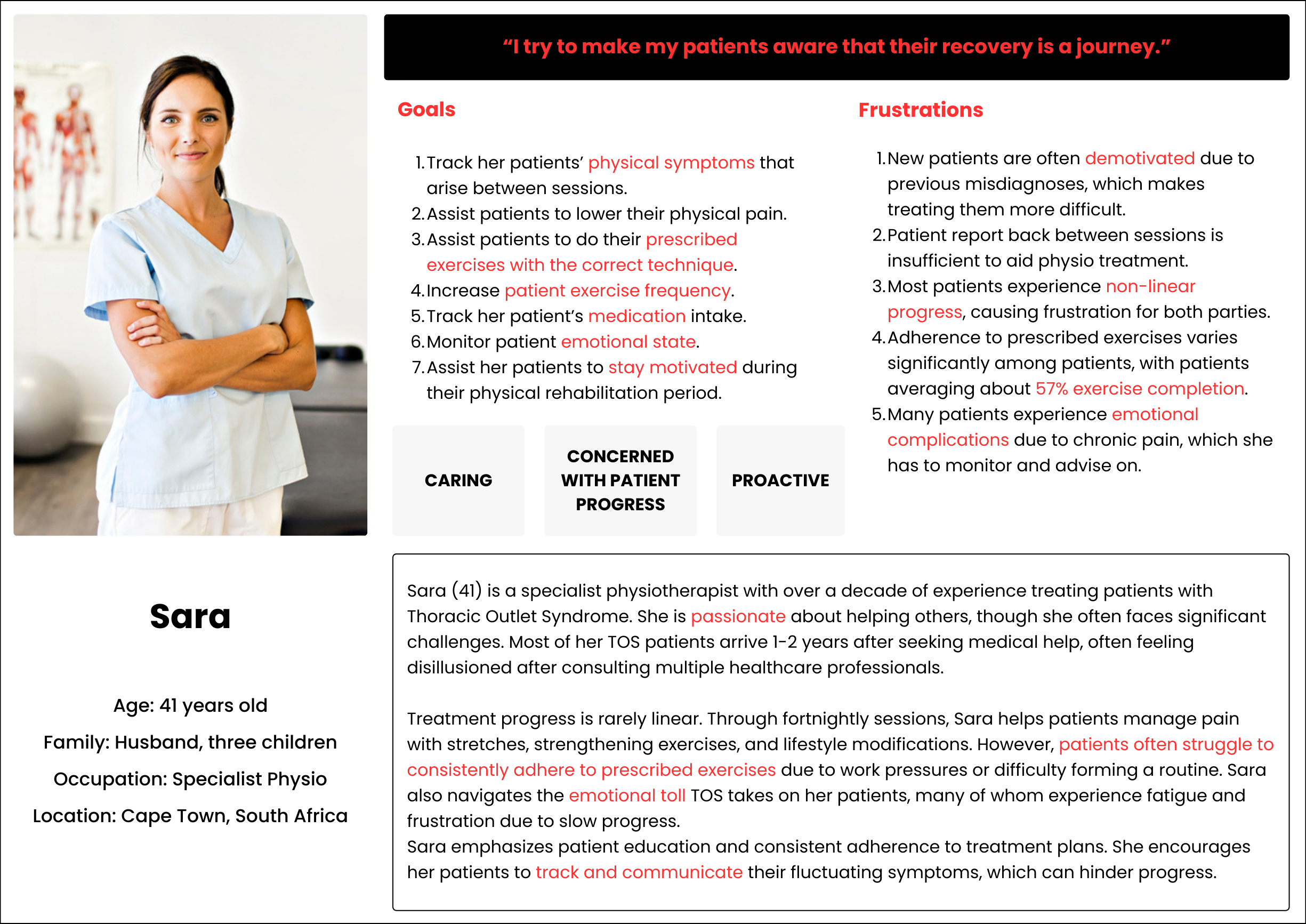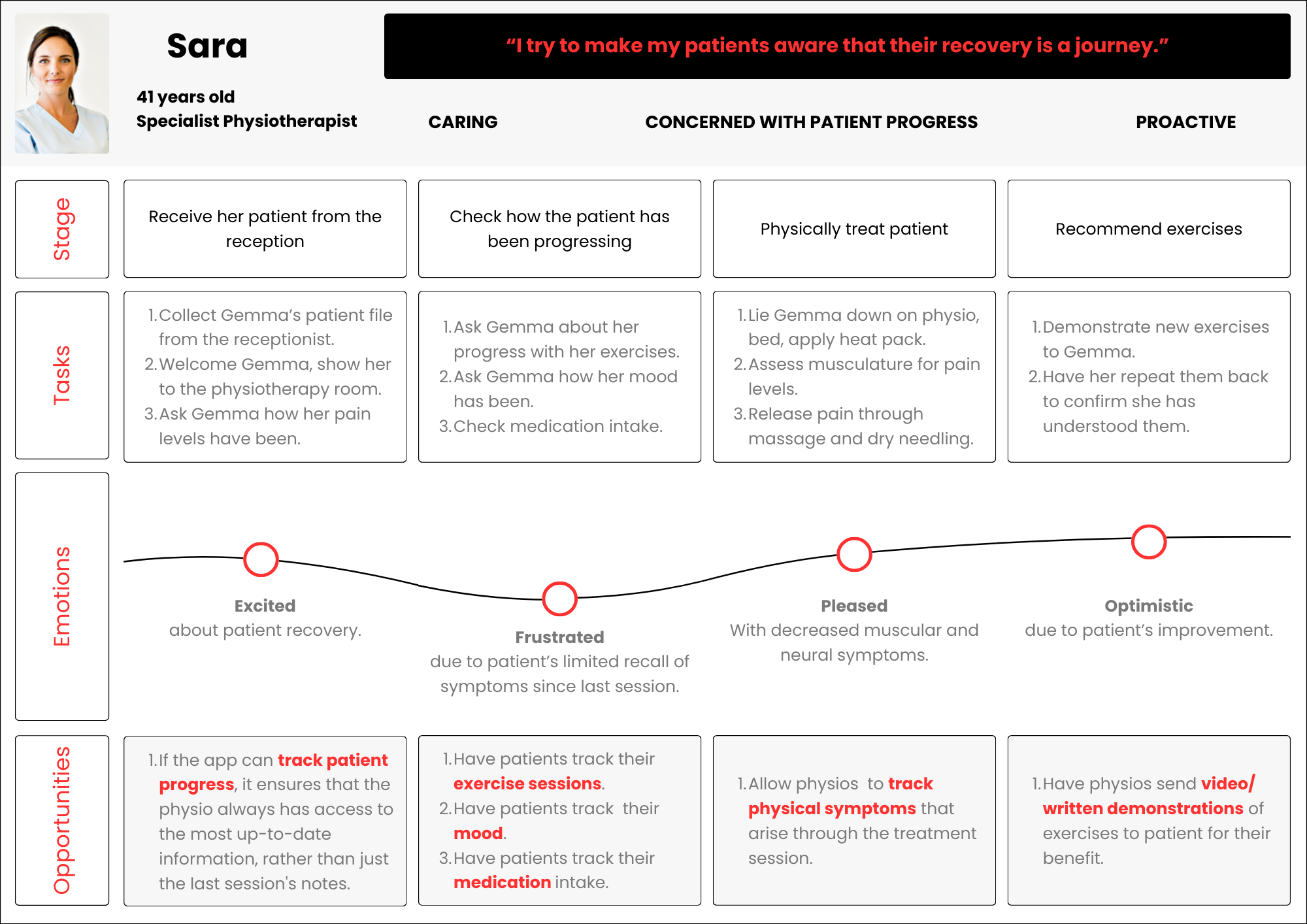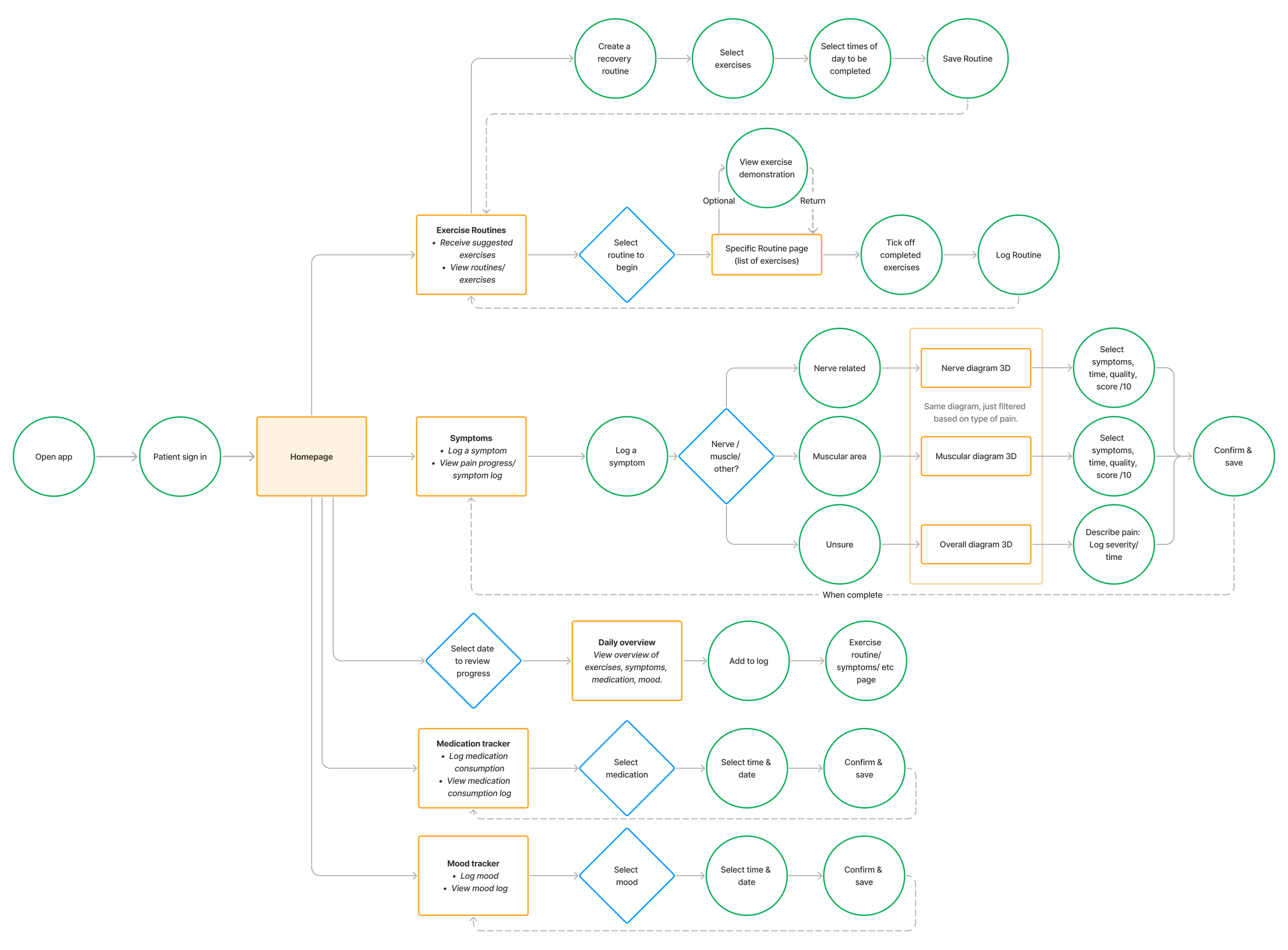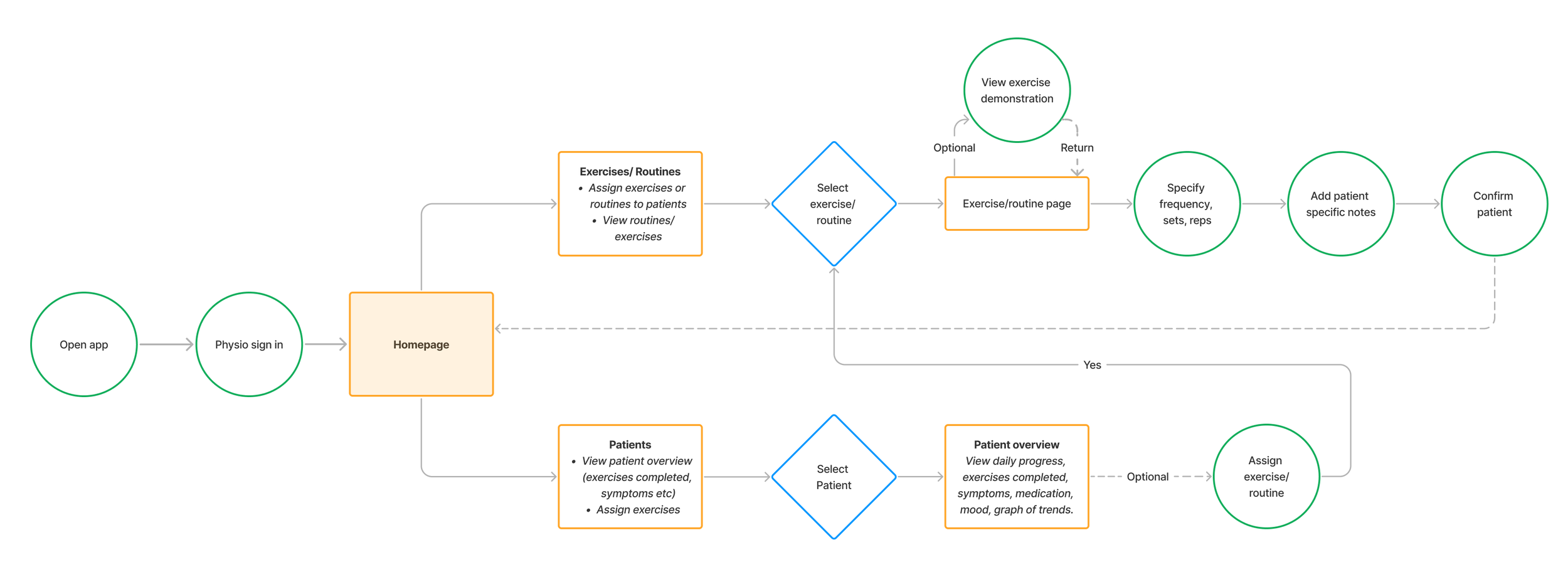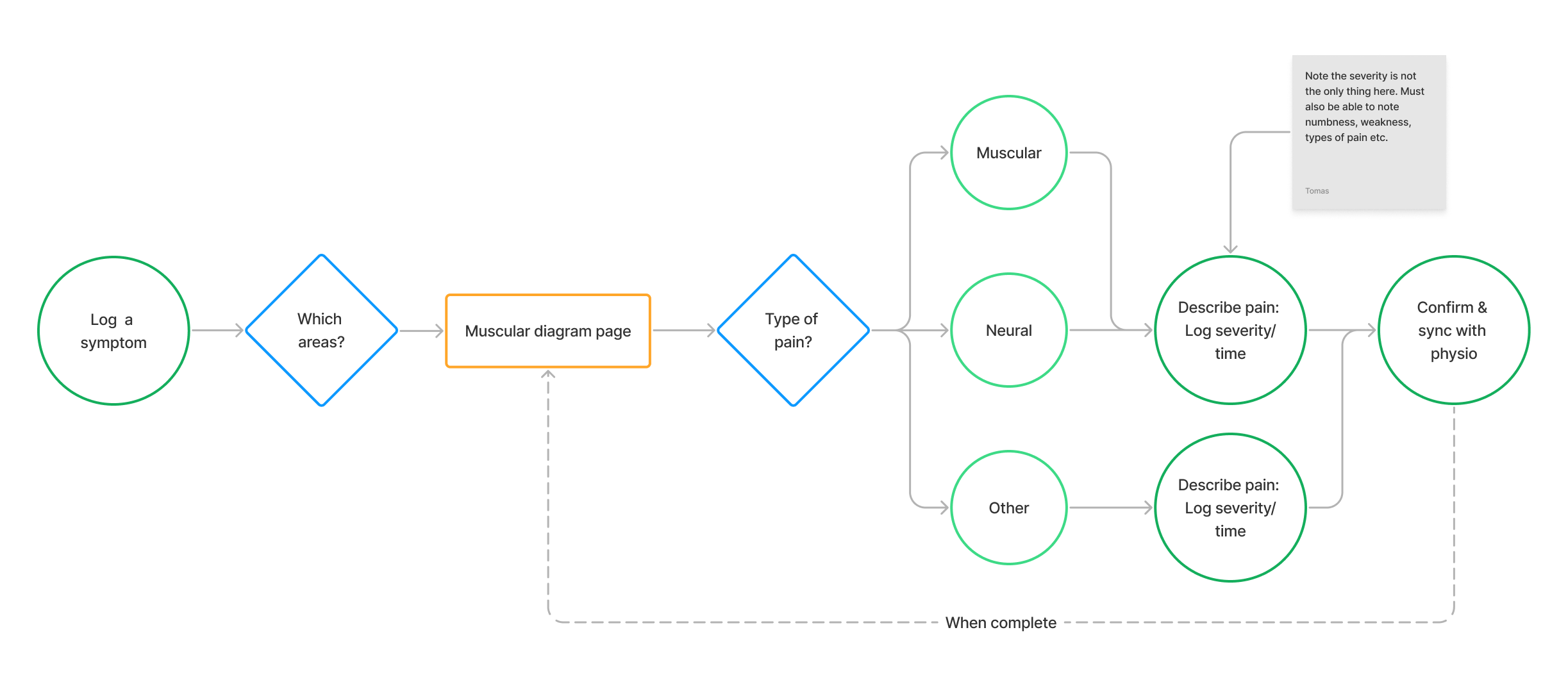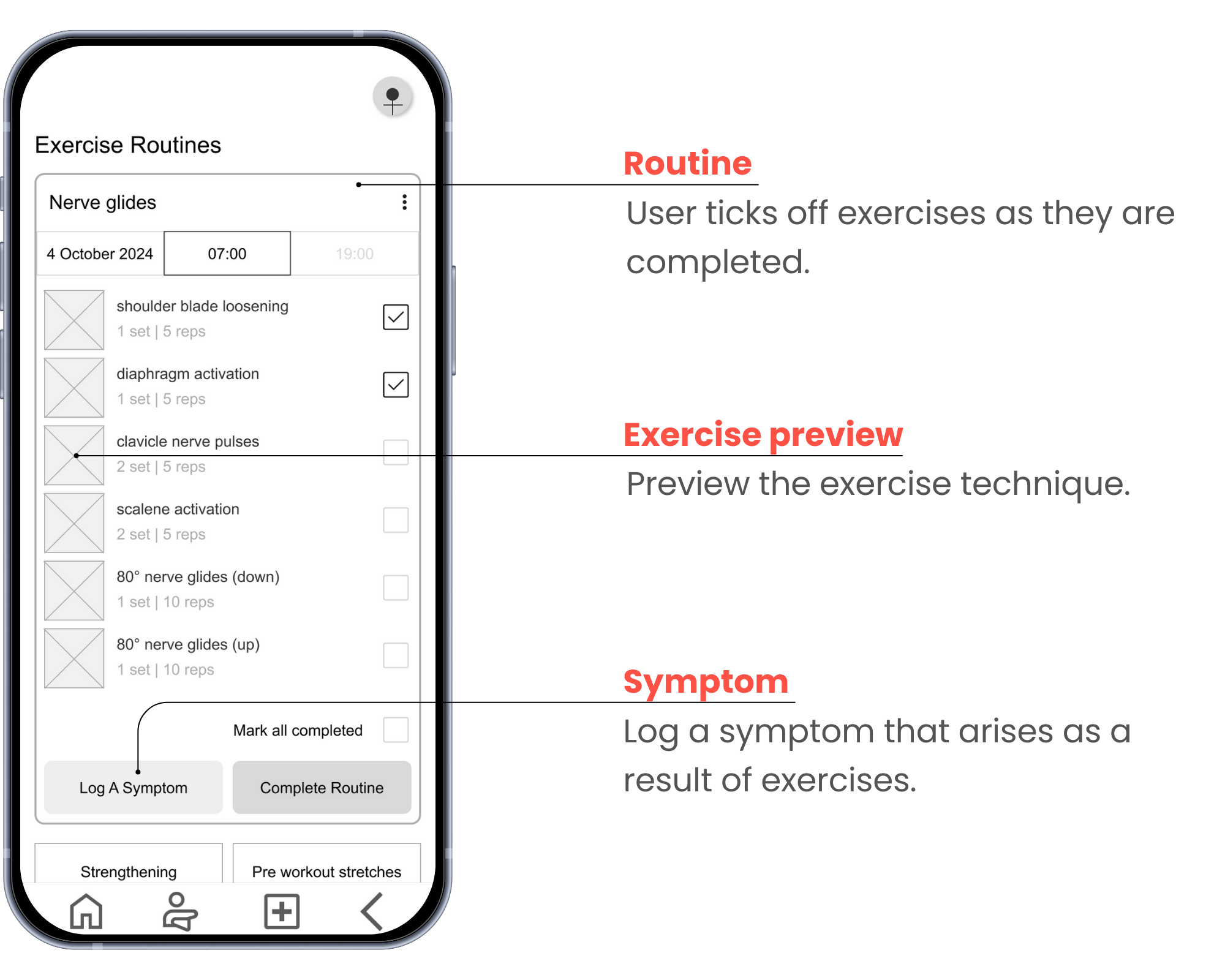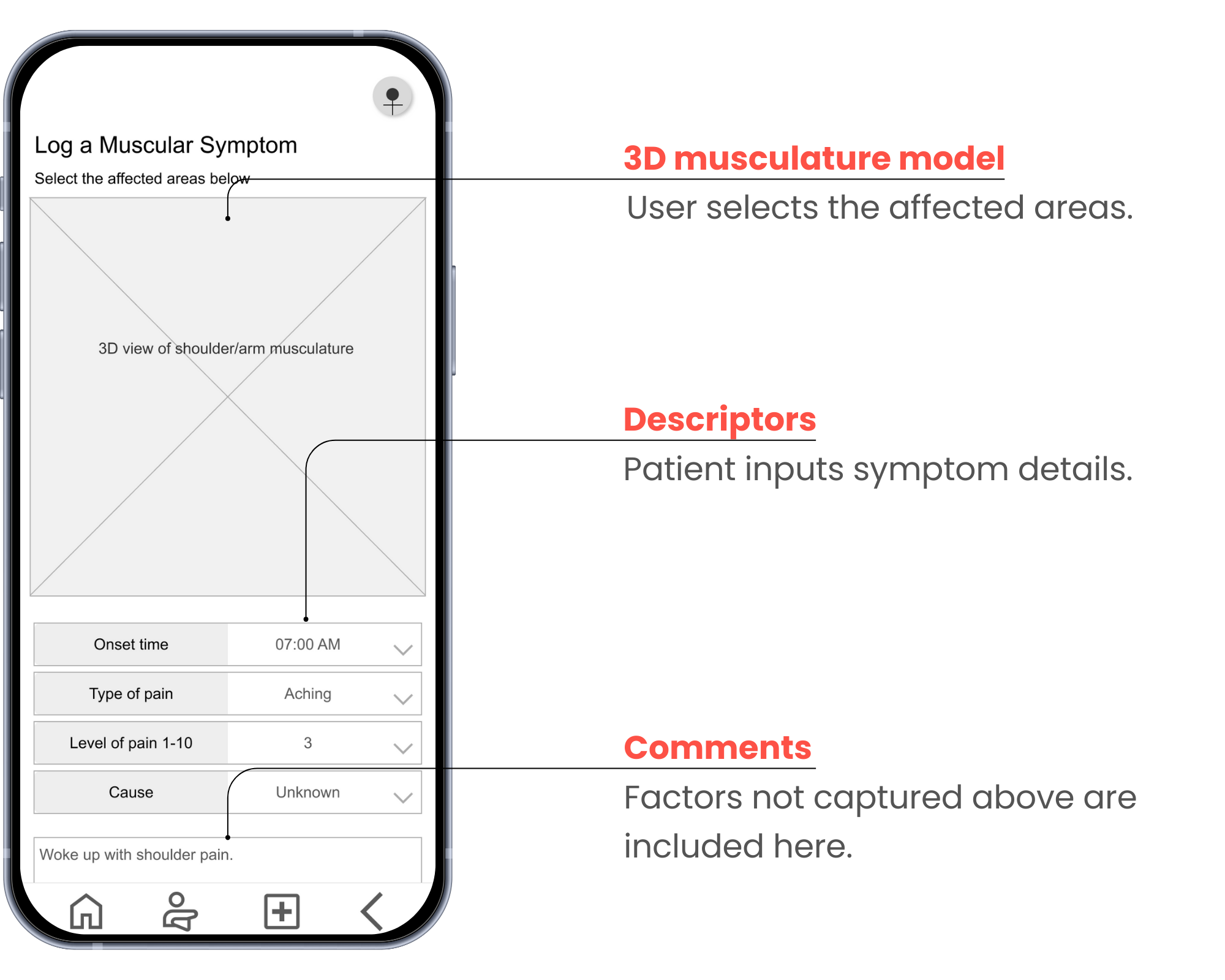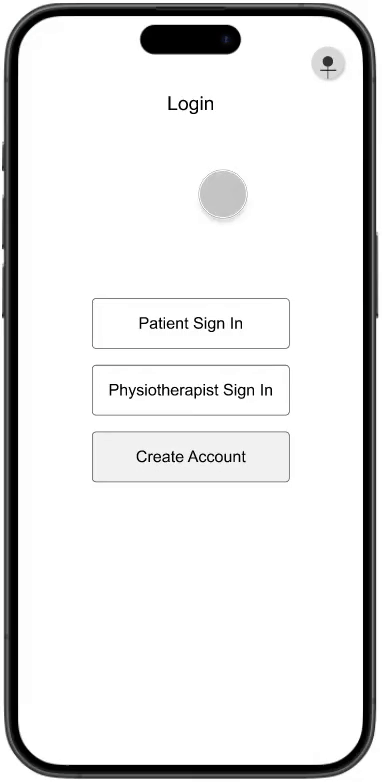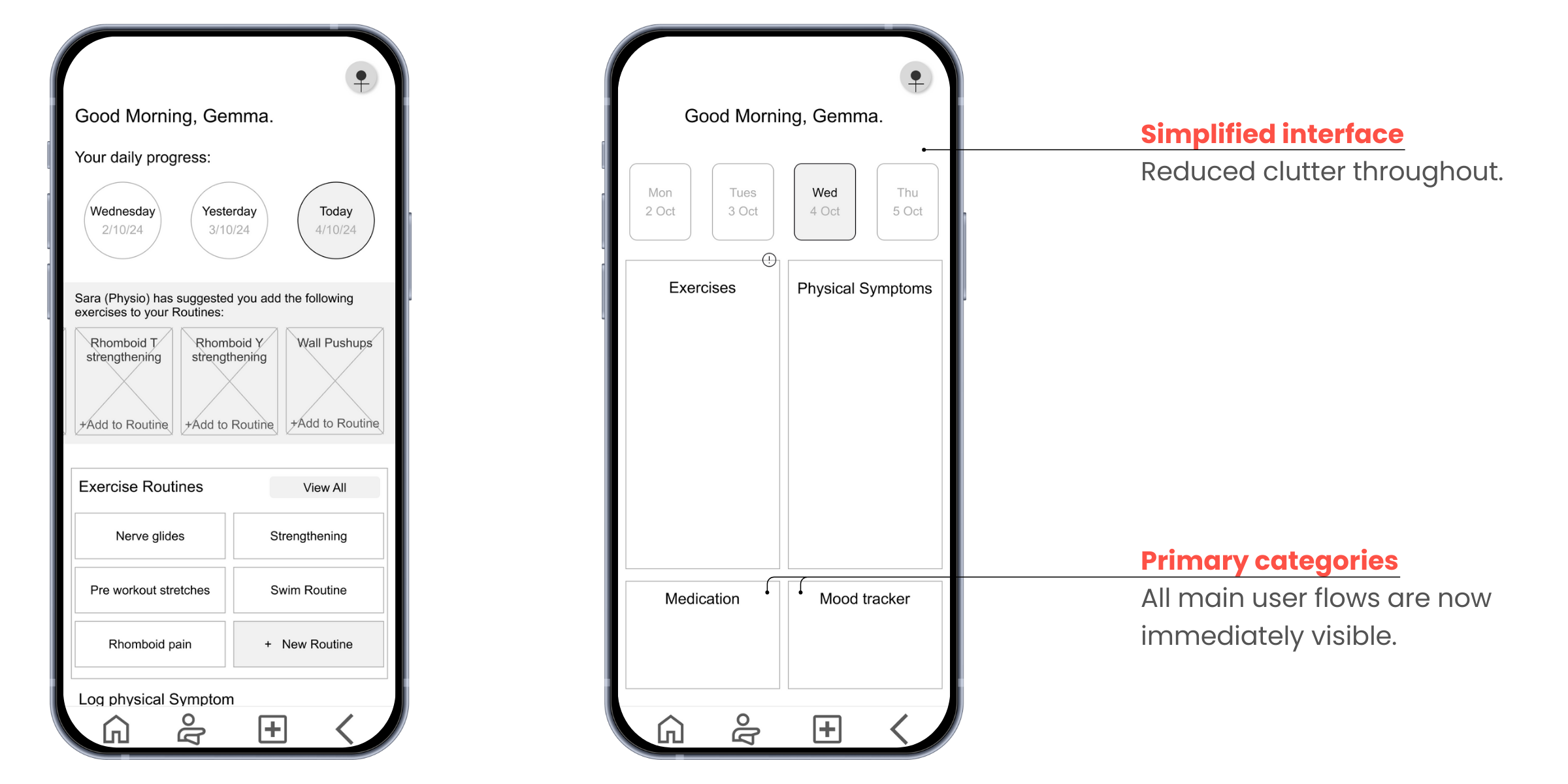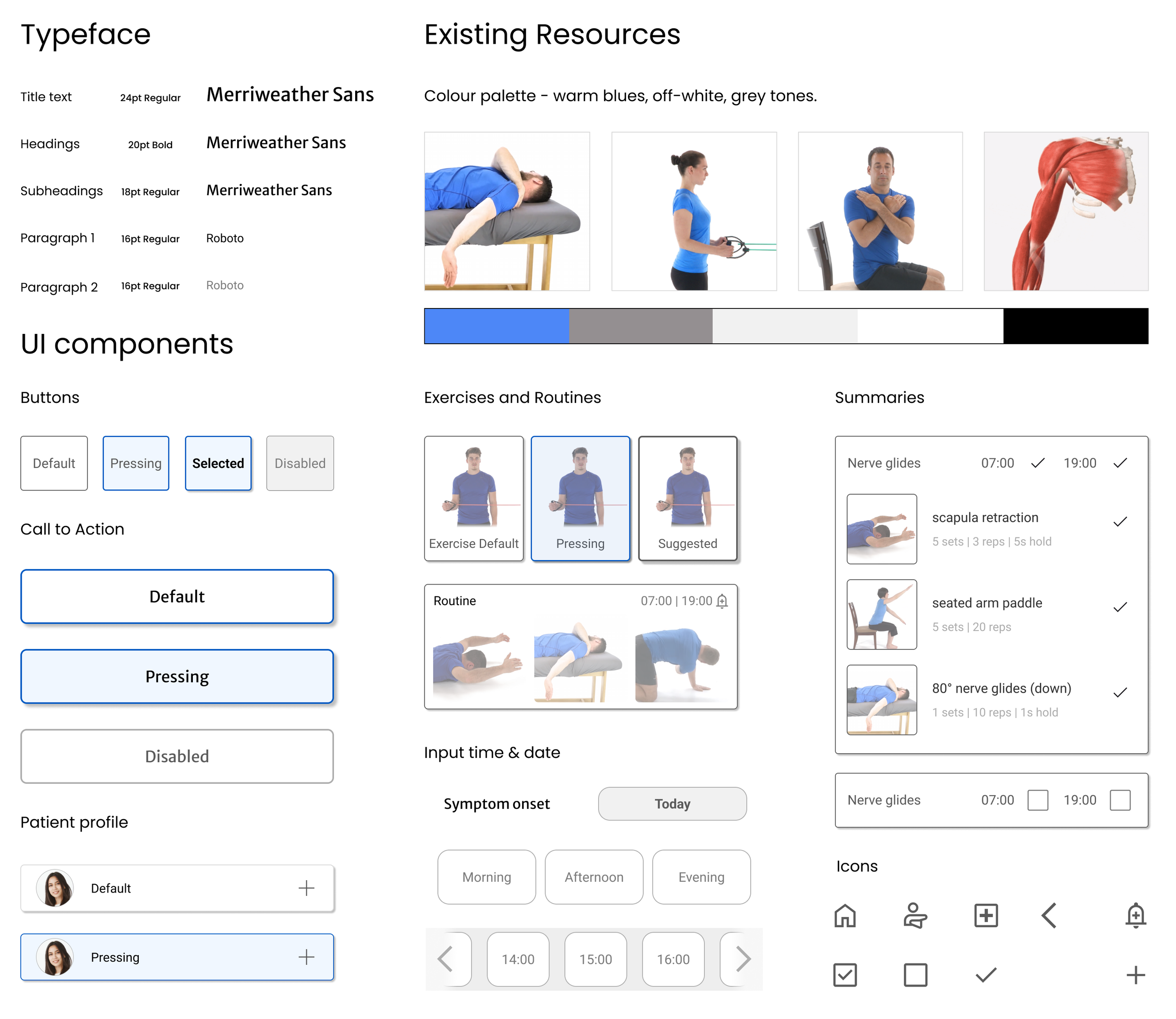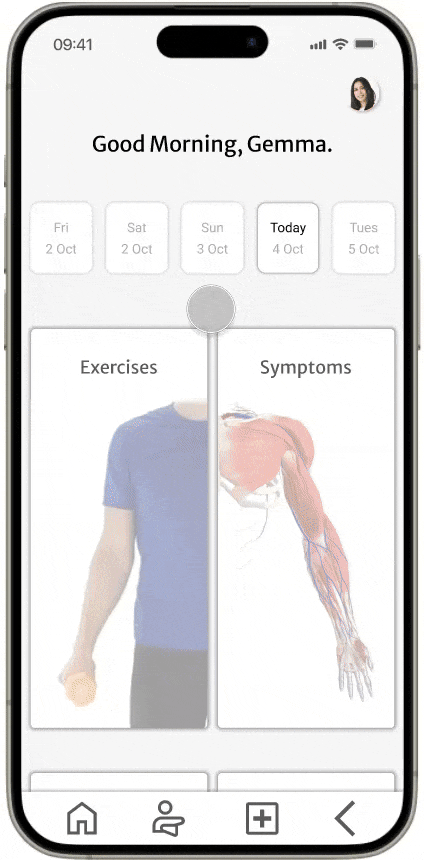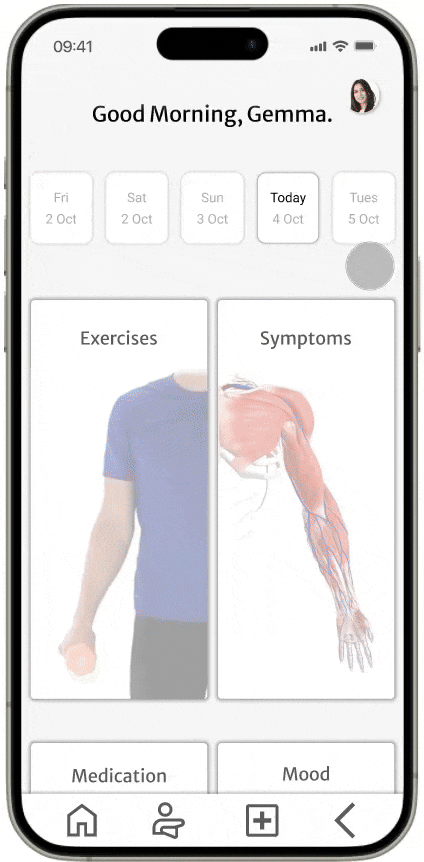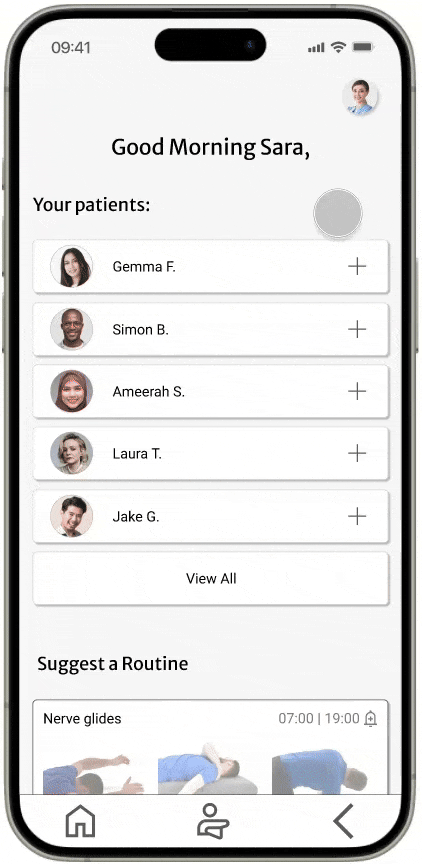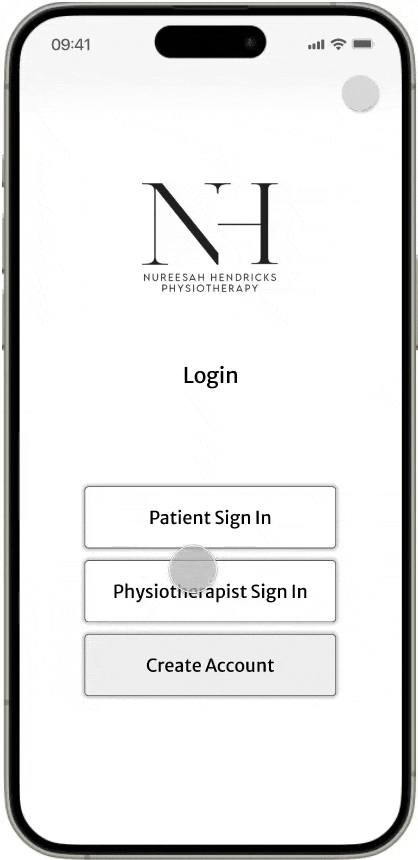TOS Connect
A project to aid Thoracic Outlet Syndrome (TOS) patients manage their recovery.
Feb - October 2024
“This app provides a great way to track patient progress, provide feedback, and encourage independence.”
-Irshaad Rossouw,
Specialist Physiotherapist
Responsibilities
Conducting interviews, defining personas, competitive audits. Defining the problem, value propositions. Paper and digital wireframing, low and high-fidelity prototyping. Conducting usability studies, iterating on designs. Coordinating designs with prospective development teams.
Project team
During a physio session, my physiotherapist and I began discussing how the recovery process could be improved. She mentioned her desire to implement a digital product. We decided to team up for the project. The app is currently being developed with support from the University of Cape Town, and will be part of ongoing academic research into improving TOS treatment.
Project Context
Understanding Thoracic Outlet Syndrome
TOS patients suffer from a combination of fluctuating muscular and neural pain symptoms, predominantly in the neck, shoulder and arm in one side of the body. This is caused by compression of the nerves, vein and artery below the collarbone in the brachial plexus (see diagram). The condition is usually caused either by repetitive exercise activities, poor posture, or sports injuries. Most patients are between 20 and 45 years of age, and are predominantly female.
Pain onset is often delayed. For example, an activity that strains a set of muscles may only cause discomfort hours or a day later, making it harder for patients to accurately assess their own symptoms.
Patient treatment
Healthcare professionals often struggle to diagnose TOS due to inconsistent symptoms. Many patients endure months or years of uncertainty and misdiagnoses before receiving an accurate diagnosis. Once diagnosed, patients are referred to a Specialist Physiotherapist for at least 6 months of treatment, though regular care extends to over 1.5 years. If treatment fails, surgery is an option, though full recovery is unlikely.
Physiotherapists report that many TOS patients are disillusioned with the medical system by the time they start therapy. However, my research found that most patients felt relieved to have a diagnosis and hopeful about recovery through physiotherapy.
The diagram above shows the patient journey through TOS, based on interviews with current patients and predicted outcomes from medical professionals. The colors represent patients' emotional states at different stages (red for frustration and despondency, green for relief). Data on patient drop-off before starting physiotherapy is unknown and not shown.
Understanding the users
User research | Pain Points | Personas & User Journey Maps | Problem and Goal statements
User research: TOS patients
As a TOS patient myself, I wanted to limit my personal bias in the design of the app. Through interviewing other patients, my understanding expanded as I learned about each other person’s experience of the condition.
Patient pain points
1
Prior misdiagnoses
Five out of six patients experienced at least one misdiagnosis. All of those misdiagnosed expressed frustration with the extended period of time they spent experiencing daily pain symptoms without a clear way forward.
2
Lifestyle limitations
Patients noted that their TOS symptoms are worsened by daily tasks like sitting at work for long periods or carrying items with the affected side. Many mentioned that fitness activities which they normally pursued were limited by their condition, affecting their quality of life.
3
Continued, erratic pain
Patients reported a mix of muscular and nerve pain, with levels and affected areas varying daily. None could accurately recall symptoms from a few days prior, and the ongoing pain and irregular recovery caused patient distress.
Patients | Personas and User Journey Maps
Patient problem statement
Gemma is an athlete who needs to record and communicate her complicated symptoms to her physiotherapist because she wants to recover from Thoracic Outlet Syndrome.
Lina is a busy professional who needs to access clear instructions for her recovery exercises because she struggles to do them in a technically correct and consistent manner, limiting their efficacy.
User research: TOS Physiotherapists
I interviewed multiple physiotherapists who deal with TOS patients, which gave me a clearer understanding of their experiences in treating the condition. The process of interviewing both parties allowed me to better understand the problem as a whole through building empathy for both user groups.
Physiotherapist pain points
1
Patient demotivation
Physiotherapists experience incoming patient demotivation (from prior misdiagnoses) causes increased despondency in patients, leading to lower engagement with the physiotherapy recovery process.
2
Low exercise compliance
Patients have 10 to 26 daily exercises (average 18), usually grouped into routines of 5-6. My research shows patients complete them about 57% of the time. Physiotherapists note this percentage needs to be much higher to increase recovery chances.
3
Poor patient symptom recall
Patients experience varied symptoms between physio sessions, however most do not accurately track these symptoms. Physiotherapists believe clearer symptom recording and communication would improve treatment and help both parties better understand the patient’s case.
Physiotherapists | Personas and User Journey Maps
Physiotherapist problem statement
Lina is a Specialist Physiotherapist who needs to accurately track the symptoms of her patients to follow their progress and assign patients exercises so they know how to practice them correctly and consistently.
The Problem:
TOS patients have poor rehabilitation outcomes due to being unable to accurately track and communicate symptoms while in recovery. Further, patients are unsure of the correct exercise techniques, and mostly do not complete their exercises consistently and accurately enough between physio sessions.
The Goal:
Design a patient self-management app to assist TOS patients, allowing them to track and communicate their symptoms, and have their physiotherapists send them resources as to how to accurately complete their exercises to aid their recovery between treatment sessions.
How might we improve patient symptom tracking, given the complexity of symptoms experienced?
How might we increase patient exercise adherence?
How might we improve patient exercise technique?
How might we improve patient motivation?
Understanding the product
Hypothesis, Value Proposition, Product Goals | User Flow Diagrams | Information Architecture
Hypothesis
If patients can access clear exercise instructions, they will complete their exercises more accurately. If they establish a daily routine to do these exercises, they'll complete them more regularly. Greater exercise consistency and improved technique will lead to an increased chance of recovery for patients.
If patients can record and communicate their symptoms accurately, their physiotherapists will be able to provide them with more targeted treatment, leading to better outcomes for patients.
Value Proposition
The TOS app allows patients to check and log their TOS recovery exercises, and communicate their physical symptoms to their physios between sessions. The app allows physios to prescribe recovery exercises to patients and monitor their overall progress with greater accuracy.
Product Goals
The project aims to improve communication between TOS physiotherapists and their patients. Our app will let patients track their exercise completion, their symptoms, mood and medication intake, and communicate this directly to their physios.
We will measure effectiveness of the intervention by tracking recovery of patients using the app and comparing this to a control sample of patients not using the app.
User Flow Diagrams
Developing the User Flow Diagrams encouraged me to consider what the primary user pathways would be within the app, and how the core functionalities of the app would fit together.
Information Architecture
Considering the Information Architecture of the site provided a lens to consider the findability of the various functions of the app, and therefore improve the usability of the overall app.
Paper wireframes | Digital wireframes | Low-fidelity prototypes | Usability studies
Starting the design
Paper wireframes
I iterated on the landing page design, including options that focused on different functionality within the app. Of the below options, number 4 included a “daily progress” tracker and a set of recommended exercises (prescribed by the physio) on the homepage, so I focused on developing this starting point.
Patient digital wireframes:
Initial digital wireframes consolidated the hand drawn designs while fleshing out multiple user pathways within the app. The design decisions that were made for the various screens are documented below.
Physiotherapist digital wireframes:
By designing both physio and patient ‘sides’ of the app at the same time, consistency was achieved between the approaches. The physio interface focuses on checking logged patient information and assigning exercises to them.
Low-fi prototype
View the mobile prototype here.
Usability studies
Moderated usability studies were conducted with 6 TOS patients and three specialist TOS Physiotherapists. The tasks were mostly completed with ease, though some patients struggled to locate some of the functionality within the app. Both patients and physios had helpful suggestions based on extra functionality they wanted to see in the app. Below is a summary of the findings:
Patient findings
1 Some users struggled to locate the “medication” section as it was below the fold on the homepage.
2 Some users wanted to be able to add different doses for medication.
3 Some users expected to be able to ‘drag’ the prescribed exercises on the home page to existing routines.
Physio findings
1 Physios requested the addition of a mood tracker in the app.
2 Physios wanted the option to create their own exercises, including adding videos and text descriptions, to prescribe to patients.
3 Physios wanted a search function for all of the listed exercises.
4 Physios wanted to be able to prescribe sets of exercises to patients for convenience.
Wireframe Updates
Following the findings from the usability studies, I decided to rework the home page design to make all of the core app functionality visible on the landing page, including the physio requested mood tracker. View the home page design updates below, or
Refining the design
Design Systems & UI | Mockups | High-fidelity prototype | Accessibility
Design Systems & UI
Care was taken to locate the app’s visual design within the context of the visual resources it has to support, while also making the app as friendly to users as possible. Consideration was given to the lifespan of the app, and clean, minimal aesthetic was decided upon.
Patient Mockups
Landing page design
A realisation was made on revisiting what was learned during patient interviews: The two primary functions of the app for patients is to log/follow Exercise Routines and to record Symptoms. The Medication and Mood logging are also important, but would not see as frequent use. Following this, the design decision was made to move the secondary user paths down on the home screen, just to overlap the fold. As they are visually alike to the two main sections, the user knows implicitly that there are more options on the home screen which they can scroll to view.
Exercises page design
The intention is for patients to add the exercises suggested by their physio to a Routine, much like adding a song to a playlist. To link the exercises to the routines visually, I opted to keep individual exercise icons to a third of the width of a routine icon, with consistent height between the two. The routines include image previews of the exercises they contain, plus the time of day they should be performed.
Adding an Exercise to a Routine
Select suggested Exercise,
View preview and check notes from Physiotherapist,
Select routine to add to,
Confirm.
Logging a Symptom
Select pain type.
Specify affected areas,
Confirm onset time, pain score, descriptors and causes.
Add comments.
Confirm.
Physiotherapist Mockups
Landing page design
Physios noted that they regularly prescribe sets of exercises at once, ie Exercise Routines, not just individual Exercises.
Checking patient progress
Select patient.
View logged information.
View any comments/notes from patient.
View pain trends in graph format.
Select any points to see more details.
High-fidelity prototype
Click to view the high-fidelity prototype.
Accessibility considerations
1
Simple interface
The interface was simplified through the design process, avoiding overloading users with too much information which could cause them to become overwhelmed.
2
Clear information logging
The process of logging all the inputs has as few sub-interfaces as possible. For instance, logging a symptom only requires the user to scroll and select the relevant options.
3
Video and Text descriptions
The combination of text and video descriptions for exercises makes correct technique achievable for users. For instance, users can play the video recording while doing the exercise, or just listen to the audio description.
Going forward
Takeaways | Next steps | Feedback
Takeaways
Impact
The TOS Connect app forms part of a research study to be trialed with several specialist physiotherapists and their patients. On seeing the design of the app, physiotherapists have expressed interest in incorporating it into their treatment routine for TOS patients, believing it will lead to improved patient recovery rates.
The medium term vision for the product is to tap into the team’s international network of TOS specialists to increase the user base for the app. A further consideration is to expand the app to cover other chronic conditions with similar physiotherapist to patient contact, such as fibromyalgia, rheumatoid arthritis, chronic fatigue syndrome, etc.
Learnings
The importance of understanding the perspectives of different user groups became increasingly apparent through the research process. From learning how other patients experience TOS (and therefore contextualising my personal experience), to understanding the perspective of the specialist physiotherapists that see TOS patients daily, I was able to understand the problem through multiple lenses.
From meeting with development teams I have come to understand how they see the product and what is still missing from their side, including how app users are managed, how payments are handled, and how data privacy is achieved. All of these details are currently being ironed out as we move towards developing the project.
Next steps
1
Look at translating the design for larger format devices such as tablets, as some specialist physios use these into their practices and will therefore want to be able to access the app in this way.
2
The team is currently focusing on technical use-case scenarios, but all of this has design implications. We are looking at what happens if a patient moves between physios, how physios can add their own exercises to the database, how payments are handled etc.
Feedback
“Importantly as physiotherapists we can show patients their improvements. This will help patients to acknowledge their progress, which can boost motivation.”
-Irshaad Rossouw,
Specialist Physiotherapist
“The user-friendly interface and comprehensive features will undoubtedly improve TOS outcomes by facilitating better patient adherence to treatment plans and allow for more informed, data-driven adjustments to therapy.”
-Nureesah Hendricks,
Specialist Physiotherapist
Let’s collaborate!
Hey, thanks for taking the time to review my work.If you have an idea that we could collaborate on, or want to know more about my process, feel free to drop me a message!